PDFを任意の場所に自動ダウンロードする
chromeの場合はnightwatch.jsonにPDFをダウンロードするような設定を入れてあげると上手くいくが、
firefoxの場合はprofileからの指定となる。
【Nightwatch.js】PDFを任意の場所に自動ダウンロードする ※chrome
nightwatch.json
profileの指定をしてあげればOK。
あとはprofileで開いたブラウザでよしなに。
{
"src_folders": [
"tests"
],
"output_folder": "reports",
"selenium": {
"start_process": true,
"log_path": "./log",
"port": 4444
},
"test_settings": {
"default": {
"desiredCapabilities": {
"browserName": "firefox"
},
"selenium": {
"server_path": "./lib/selenium-server-standalone-3.4.0.jar",
"cli_args": {
"webdriver.gecko.driver": "./lib/geckodriverv0.18.0-win32.exe",
"webdriver.firefox.profile": "nightwatch"
}
}
},
"firefox": {
"desiredCapabilities": {
"browserName": "firefox",
"acceptInsecureCerts": true
}
}
}
}
firefox
オプション→一般→ファイルとプログラム
・ダウンロード
「次のフォルダーに保存する」
・プログラム
ファイルの種類からPDF文書(PDF)に該当する取扱い方法を「ファイルを保存」に変更。
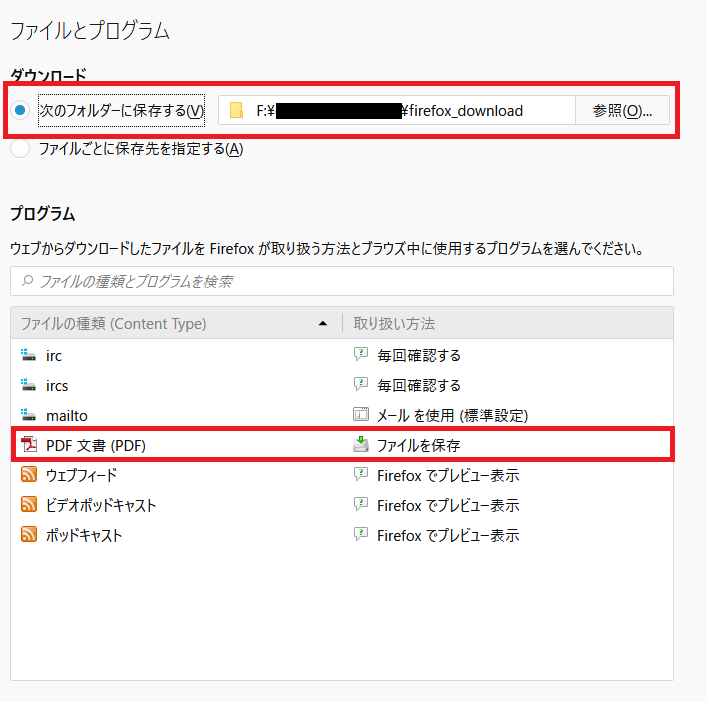
設定後ブラウザを閉じる。






コメントを書く